Before You Begin
Before starting work at Saint Joseph Health System, you need to complete a variety of important action items to ensure a smooth onboarding process. Use this page to guide you each step of the way.
The links included on this page are not compatible with Internet Explorer. Please use another browser.
New Hire Mandatory Processes
The following steps must be completed before you will be able to being work.
Throughout the pre-employment process, most of our communication will come through email. Please watch for multiple emails between now and your scheduled start date. Be sure to check your spam/junk folder if you don’t see an email within the timeline below.
Saint Joseph Health System is a member of Trinity Health. Some of the emails and communication you receive may come from Trinity Health.
Our communication timeline is as follows:
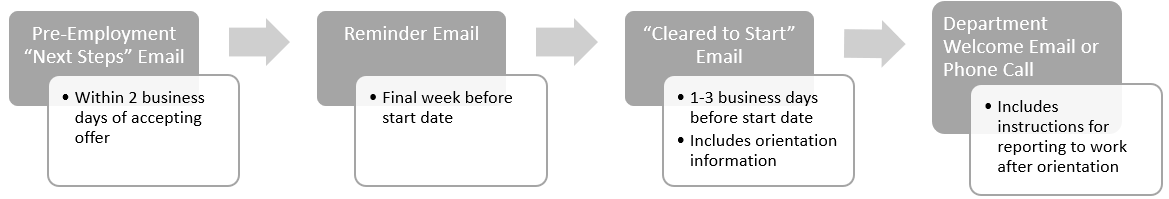
- This step will be completed in Workday (Candidate).
- All 3 tasks (Offer letter, SSN, Personal Information) must be fully completed before we will be able to proceed.
- Click here for Workday instructions.
- For technical assistance, please contact the HR Service Center at 877-750-4748 option 3.
- Please refer to your offer letter for your employee health appointment date, time and location. Your recruiter will schedule your employee health appointment.
- Click here to access employee health forms to complete prior to your appointment.
- Be sure to bring your valid picture ID, immunization records and completed employee health forms, found at the link above. Your appointment will take 1 ½ to 2 hours.
- A urine drug screen is part of this appointment. Be sure you’re drinking fluids prior to be able to provide a sample.
- If your position requires specific education, licensure, or certification, please email a copy to your recruiter within 5 days of accepting offer.
- Please monitor your email and respond quickly to any request that is sent.
- Watch for an email from noreply@Sterling.com and follow the instructions. Please initiate your background check, upon receipt, as the link will expire after 24 hours of receiving.
- After you enter your information into Sterling, the report can be processed while other pieces of the pre-employment process are being completed.
- It is important to fill out the Employment Verification portion as accurately as possible. Please do not include any unpaid/volunteer opportunities, or employment outside of the United States, as Sterling will not be able to verify it. Sterling may email you directly to request additional documentation or contact information if they are unable to complete the verification.
This step can be completed virtually through our partner Equifax and must be completed prior to your start date.
- Click the following link to start the verification process I9 Virtual Link
- Select Saint Joseph RMC as your location in the dropdown box.
- Enter Section 1 Information
- Include all last names: You should include all last names you have used, including your maiden name (if applicable).
- Include hyphens and apostrophes: If your name has a hyphen or apostrophe, you will need to include it.
- Virtual Section 2 Verification
- Your I-9 Section 2 Verification will be done virtually using video conferencing/virtual meeting technology. After completing Section 1 of the I-9, you will upload a photo of the front and back of your documentation, then you will click to meet with a virtual agent to verify your documents.
- The hours to meet with a virtual agent are M-F 8am-7pm EST. If you are completing Section 1 outside of these hours you will be notified to return to complete the portion of meeting with a virtual agent during the hours of operation.
- To be prepared for the virtual I-9 Section 2 Verification, be in a quiet well-lit room as the agent will be confirming your identity on camera. Have your documents ready to share with the agent and ensure your camera and microphone are turned on.
From beginning Section 1 of the I-9 to finishing Section 2 with a virtual agent, it should only take between 10-15 minutes. Please set this time aside so you can finish the process in full.
Please visit the Official Website of Homeland Security for a list of acceptable documents.
If you have specific questions regarding the completion of your I-9, please contact Workforce Solutions Support at 877-664-8778 or workforcesolutions@equifax.com.
If you do not have the technology required to complete the virtual verification, please notify your recruiter and onboarding coordinator.
- This step will be completed in Workday (Employee).
- Once you receive your Trinity Health network and Workday/Employee credentials, complete onboarding tasks (such as direct deposit, benefits enrollment, tax elections, personal contact info).
- For IT assistance contact Helpdesk at 1-574-335-7222.
